Spliting joined objects.
Sometimes You have made a object or get one that is joined in a way that You cant use. Trying to pick the faces You want can be a real nervwrecing experience by trying to hide and hazzle around to get those faces. Well, here is a fast and painless method: allmost all joined objects have one thing in common, they consist of a non-consistant "mesh" and this is a fact You can use to Your benefit. Go to Pick Faces mode and pick a few faces on the part You want to split into a new object, then use the Pick More tool until Imagine stop picking more faces. Warning, some objects DO have a consistant "mesh", if this is so You are forced to use the old method, by hiding and picking by hand. Ofcourse a smart thing is to first check for subgroups....
![[Contents]](main.gif)
![[Previous]](prev.gif)
![[Next]](next.gif)
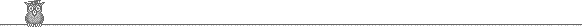
Pages made from the amigaguide version with the help of Mike's
RDAG2HTML
and the fabulous Dietmar's GoldED with the
WWW extension v2.
![[email Ernie]](mail.gif)
![[Contents]](main.gif)
![[Previous]](prev.gif)
![[Next]](next.gif)
![[Contents]](main.gif)
![[Previous]](prev.gif)
![[Next]](next.gif)
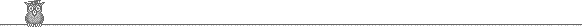
![[email Ernie]](mail.gif)